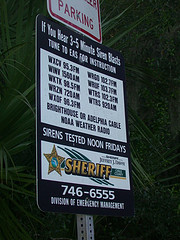HackCollege has come out with yet another usable and informative post to help students at all levels of higher ed make good use of their study time: 10 Memorization Tips for More Effective Study Sessions
Dominique Jackson tells us the how and why to switch to audio, put it in your own words, visualize it, use acronyms, link information, skim readings, use distributed practice, teach information to someone else, and use flashcards.
Flashcards: One of the oldest tricks in the book, yet some people still don’t know how to use them properly. The point of notecards is to help you recall important information by memorizing the main points associated with key terms or concepts. You should not be writing full paragraphs on notecards.
A helpful technique is to write a question on the front, and then the answer on the back. The answer should be short and concise — not a detailed explanation. That way, when you see questions on your test, you can easily recall the main points from the notecard you memorized. There are some great sites that allow you to create sharable flashcards online and browse through preexisting flashcards. … One of my favorite sites to study flashcards on is Quizlet. I have seen a lot of exam questions on the flashcards I studied from the site.
This post is worth your time if you have information to memorize for an exam, or you need to help another student study.